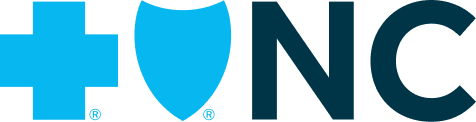Please note, this communication applies to Healthy Blue + Medicare offered by Blue Cross and Blue Shield of North Carolina (Blue Cross NC).
Effective November 1, 2021, EnrollSafe will replace CAQH EnrollHub® as the electronic funds transfer (EFT) enrollment website for Healthy Blue + Medicare providers with Blue Cross NC. As of October 31, 2021, CAQH EnrollHub will no longer offer EFT enrollment to new users.
Not enrolled in EFT?
If you are not enrolled in EFT yet, November 1, 2021 would be a great time to sign up! EnrollSafe is safe, secure and available 24 hours a day. You’ll receive your payments up to seven days sooner than through the paper check method.
It’s easy to sign up. On November 1, 2021, just visit EnrollSafe at https://enrollsafe.payeehub.org to enroll in EFT. Once you have completed registration, you’ll be directed through the EnrollSafe secure portal to the enrollment page, where you’ll provide the required information to receive direct payment deposits.
If you would like to sign up for EFT before November 1, 2021, contact your Healthy Blue + Medicare Relations representative or call 833-540-2106 for more information.
Already enrolled in EFT through CAQH EnrollHub?
If you’re already enrolled in EFT through CAQH EnrollHub, no action is needed right now.
Your EFT enrollment information will not change as a result of the new enrollment hub. You will log in to https://enrollsafe.payeehub.org with your current credentials on
November 1, 2021, when we transition to EnrollSafe. You’ll be directed through the EnrollSafe secure portal to the enrollment page, where you’ll provide the required information to receive direct payment deposits.
Note: You might want to make sure your account is current before October 31, 2021.If you have changes to make after October 31, 2021, use https://enrollsafe.payeehub.org to update your account.
Electronic remittance advice (ERA) makes reconciling your EFT payment easy and paper-free
Once you are enrolled in EFT, using the digital ERA is the very best way to reconcile your deposit. You’ll be issued a trace number with your EFT deposit that matches up with your ERA on the Availity.com*. To access the ERA, log onto Availity.com and use the Claims and Payments tab. Select Send and Receive EDI Files, then select Received Files Folder. When using a clearinghouse or billing service, they will supply the 835 ERA for you. You also have the option to view or download a copy of the Remittance Advice through the Remittance Inquiry app also accessible through Availity.
Questions?
If you have questions about the new EnrollSafe site or signing up for EFT, contact your Healthy Blue + Medicare Provider Relations representative or call 833-540-2106.
BNCCARE-0183-21 August 2021 519318MUPENMUB