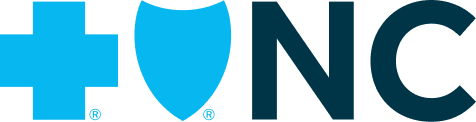On November 9, 2020, Blue Cross and Blue Shield of North Carolina (Blue Cross NC) shared information about the revised high-dollar threshold for Inpatient Host Blue Card claim reviews, which took effect on January 1, 2021. The following communication provides updated instructions to those released on February 22, 2021. These updated instructions include how to submit itemized bills via fax for out-of-state review.
When a claim for a BlueCard member may exceed $100,000 in charges, Blue Cross NC is required by the Blue Cross Blue Shield Association to perform a review of the itemized bill. If submitting the claim electronically, please submit the itemized bill in advance of filing the claim. By sending this supporting documentation first, Blue Cross NC will be able to locate and match it to the claim. Submitting the claim before the itemized bill has been received by Blue Cross NC will create the potential risk of the claim being mailed back due to missing required information.
Blue Cross NC can accept itemized bills to support electronically-submitted claims via the following methods:
- The secure on-line message system ProviderLink
- Fax transmission
In addition, Blue Cross NC will continue to accept claims accompanied with itemized bills via mail.
For providers with an active ProviderLink On-Line Contract
Please use the following instructions for submitting itemized bills for out-of-state high dollar review via ProviderLink On-line.
- Providers can use the ‘on-line’ message feature to submit itemized bills independent of the claims. Please identify the message type by entering “Itemized Bill” as the message subject.
- Please ensure that the following information is clearly documented in the ProviderLink On-Line message header:
- Patient’s name
- Patient’s member ID Number (including the Prefix and Suffix) in the Unique ID field
- Patient’s Date-of-Birth
- Date(s)-of-Service
- Sender’s name and direct phone number on the message header (Blue Cross NC will contact the individual listed if there are any questions about the received document)
- Please do not “Request a Reply” to the message when submitting the pro-active itemized bill.[1] Blue Cross NC recommends utilizing the Audit Trail feature within the application. Contact OpenText for additional information about “Audit Trail” features.
- Submit the itemized bill to the ProviderLink On-Line mailbox, identified as “Out-of-State High Dollar Itemized Bills”
Submitting itemized bills via fax for an electronically-submitted claim
Please use the following instructions for submitting itemized bills for out-of-state high dollar review via fax.
- Create a fax cover sheet containing the following information:
- Patient’s name
- Patient’s member ID number (including the Prefix and Suffix)
- Patient’s date-of-birth
- Date(s) of service
- Total charge
- Sender’s name and direct phone number (Blue Cross NC will contact the individual listed if there are any questions about the received document)
- Subject: Out-of-State Itemized Bill
- Fax the cover sheet followed by the itemized bill to 833-213-9330.
- Please do not “Request a Reply” to the message when submitting the pro-active itemized bill; requesting a reply causes the patients’ files to be assigned to a specific work list within the Blue Cross NC application and will cause additional and unnecessary incoming messages within the system. Blue Cross NC recommends utilizing the Audit Trail feature within the application. Contact OpenText for additional information about “Audit Trail” features.
- Submit the itemized bill to the ProviderLink On-Line mailbox, identified as “Out-of-State High Dollar Itemized Bills”
Submitting claims and itemized bills via mail
To submit high-dollar claims via mail, please mail the claim and associated itemized bills to:
Blue Cross Blue Shield of North Carolina
PO Box 35
Durham, NC 27702